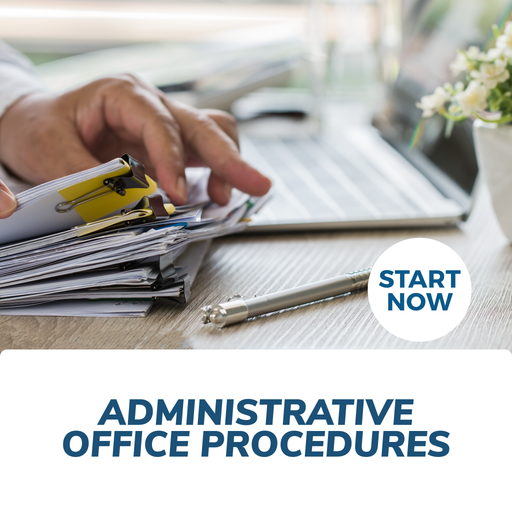About This Course
What you will learn
|
|
Study PA and Secretarial Courses; Become A Top Class Administrative or Personal Assistant
Whether you are just entering the workforce or you have been working as an administrative assistant and want to push your career to the next level, our PA and Secretarial Courses can provide you with the insight, skills and knowledge you need to succeed in this busy career.
Become a top-class administrative assistant or personal assistant by taking this online course, made up of twenty-one modules and only taking fifteen hours to complete.
This information packed course is designed for anyone who wants to push their career forward and improve their productivity as an administrative assistant or PA. The admin training course covers an extensive range of topics spanning over twenty-one levels.
During this top-quality course, you will learn the importance of diary management, you will learn effective time management skills and why customer care is such an important aspect of your job description.
In addition to this, you can learn the basics of petty cash handling, how to use the software you need to complete your tasks effectively and so much more.
The good news is that there are no entry requirements to complete this course. You don't need any particular educational or work experience, just a desire to learn, improve your knowledge and skills and succeed in your chosen career moving forward.
Once you choose the PA and Secretarial Online Courses and your payment is received, you will be able to start learning straight away. Everyone studies at different paces, which is why this course is such a good opportunity, enabling you to work full time and study in your private time. On completion, you will need to complete a multiple-choice test and on passing, you have the ability to download and print your certificate which is recognized by industry leaders.
Course Overview:
- Introduction to the PA Course – This module teaches you about the role and the responsibilities that will be expected from you as an administrative assistant or personal assistant.
- Diary management – In the diary management module you will learn how to effectively schedule appointments while managing dates and times. You will learn how to become creative in designing a user-friendly system.
- Business Letter Writing – This module of the Admin & PA Course will provide you with the tools you need to write a good business letter. You will learn how to structure the letter, along with the importance of editing.
- Composing Faxes, Memorandums and Emails – This module will teach you how to compose and send faxes, how to write memorandums and how to compose and send emails.
- Telephone Skills as a PA – You will learn how to make phone calls and speak in a professional tone in this module. You will also be given tips on how to communicate over the phone, along with mistakes that you need to avoid.
- Hotel and Travel Arrangements – During this module you will learn to identify what to look for when booking a hotel for business travel, along with things you should avoid.
- Filing Systems – You will learn how to set up a good filing system, how to categorise, sub-categorise and manage your filing system effectively.
- Time Management Skills – This module is essential to your productivity as a PA and will teach you how to manage your time effectively and what you need to avoid when trying to complete tasks.
- Invoicing/Petty Cash – The invoicing/petty cash module will teach you how to create and send invoices and how to handle petty cash effectively.
- Customer Care – As a PA, it is essential that you understand how important customer care is to a business. You will be dealing with customers daily and you need to know what you should be avoiding and how to represent your company in a professional manner at all times.
- Customer Complaints Management – Dealing with customer complaints can be a daunting task, but this module will teach you how to handle customer complaints effectively.
- Work Planning – How to work to a schedule to achieve the best results.
- Document Presentation and Proofreading – How to present documents in a professional manner.
- Confidence Building – How to build your confidence in the working environment.
- Typing and audio skills – Improving your typing skills.
- Organise Effective Meetings – Understanding the importance of meetings and what they achieve.
- Microsoft Outlook, PowerPoint, Excel and Word – Learn the basic computer software you need to know to perform at your best on a daily basis.
- Customer communication and Reception skills – Learn the importance of effective communication and reception skills.
How will the PA and Secretarial Online Courses be delivered?
The Admin & PA Course comprises of twenty-one information packed modules for you to learn and gain knowledge from. In total the modules should take around fifteen hours to complete, bearing in mind that everyone studies at different paces and some people will have more time to study than others.
Our Online Courses are accessed online by any device including PC, tablet or Smart Phone. Upon purchase, an automated welcome email will be sent to you (please check your junk email inbox if not received as this is an automated email), in order for you to access your online course, which is Available 24/7 on any computer or smart mobile device.
- Learn the fundamentals of Admin, PA & Secretarial works
- Comprehensive 21 module Certificate in Level 3 Admin, PA & Secretarial Online Course
- Study along with simple instructions & demonstrations
- Written and developed by leading Admin, PA & Secretarial experts
- Receive one-on-one online help & support
- Unlimited, lifetime access to online course
- Certificate of completion awarded with passing score for the online assessment
- Study at your own pace with no rigid class timetables, 24/7 from any computer or smart device
PA and Secretarial Courses - Requirements
The PA and Secretarial Online Courses is delivered 100 percent online 24/7.
To successfully complete this course, a student must:
- Have access to the internet and the necessary technical skills to navigate the online learning resources
- Have access to any mobile device with internet connectivity (laptop, desktop, tablet)
- Be a self-directed learner
- Possess sound language and literacy skills
Quick Course Facts
- Course content is structured for easy comprehension
- Registered students gain unrestricted access to the PA and Secretarial Online Courses
- All course material is available online 24/7 and can be accessed using any device
- Study online from anywhere in your own time at your own pace
- All students who complete the course will be awarded with a certificate of completion
Admin, PA and Secretarial Online Course Outline
Module 1: Introduction and Calendar Management
The role of a personal assistant or PA, secretary, or anyone in an administrative role is quite complex. It includes a wide range of responsibilities and important roles to fill. This course will offer a full overview of this role, and exactly how to fill it effectively. In this module, we will take a look at the exact profile of the job and one of the most essential skills, managing a calendar.
Calendar management involves keeping dates and arrangements organized and ensuring that appointments never clash.
What is PA or Secretary?
Person assistants and secretaries are common roles in most businesses. The two roles work closely with senior employees primarily within the private sector.
Common administrative roles:
- Provide administrative support
- Direct employees
- Keep senior staff organized
Often the most important relationship in an administrator’s job is between them and their line manager. As a result of this, discretion and confidentiality should always be kept in mind and displayed in the workplace. Administrators are a key part of any business and necessary in order to help achieve professional goals, they help to keep everyone on track and deal with hectic schedules or numerous commitments. Often, they play key decision-making roles and work closely with the business’s CEO or senior staff.
What is the Difference Between PA and Secretarial Roles?
The terms PA and secretary may be used interchangeably quite a bit, but there are actually a handful of differences in their job descriptions. A PA, or personal assistant, is more of a modern-day employee, often playing a much larger role in a business than the secretary. It’s more common to find PA roles or broader administrative roles rather than simply secretarial roles.
Modern day administrative roles involve more responsibilities and a bigger overall role. Personal assistants are relied on for a wide array of things, not just simple organization and correspondence. They are a representation of the business they work for, and more directly their boss.
Roles of PAs:
- Stand in for their supervisors
- Negotiate with clients
- Perform some of their boss’s tasks themselves
Key Attributes for Pas and Secretaries
- Problem-solving capabilities
- Efficiency
- Competency
- Organization
- Basic understanding of overall business workings
- Ability to plan ahead
- Time management skills
- Understanding of business strategies and goals
Top Ways to Successfully Manage a Calendar
Managing a calendar may seem like an easy task, but it becomes much more complicated when it comes to professional business calendar. Schedules fill up fast, and it’s not easy to balance all the responsibilities and commitments.
- Flexibility
- Accommodating schedule changes is always preferable
- Accept the fact that any schedule is going to have changes, and rescheduling every once in a while
- Keep everything updated and to indicate any changes as soon as alerted to them
- Make notes of recurring appointments that are inevitably some meetings with clients, customers or senior members of staff that happen on a regular or semiregular basis
A good PA or secretary is aware of their boss’s mood, and ensures that the boss is going to be prepared for whatever the day has in store for them.
Module 2: Writing Letters, Faxes and Emails in a Business Setting
Business correspondence is one of the largest elements of a PA or secretary’s job. As an administrator, they will be responsible for dealing directly with many contacts, such as other businesses, clients, and customers. In this module, we will go over business writing and how you can use it in emails and letters.
Written correspondence is a huge part of any administrator’s job, and it’s crucial to polish the skills in this area.
Why is Business Writing so Important for Admin Workers?
Business writing is so important for administrative workers because modern businesses are driven by the communication of information. No matter what industry the business is in or how big it is, communication is key, and it often falls onto the shoulders of a PA or secretary,
Key Elements of Business Correspondence
- Choose a header that you will use on every piece of correspondence
- Keep it simple and use standard formats for all business correspondence
- Mark the date on every piece of correspondence that you send
- Avoid referring to your recipient by their first name
- Use a professional tone in all business correspondence
- Always conclude with a call to action and a clear next step
- Use only blue or black pens and ink, and always make sure that you sign the bottom
What is Faxing?
Many businesses utilize fax machines as a method of communication. Faxes are cost effective, eco-friendly, and simply a tried and tested method of communication, especially from business to business.
How Does Faxing Work?
It’s easy to learn the basics of faxing. Every fax machine has a number, just like a telephone number, and it’s dialed in the same way. It’s important to use specially formulated fax paper in the machine, and not regular paper, as this may harm the machine.
Module 3: Telephone Skills and Building Your Self-confidence
In this module, we will focus on the other main form of communication that you will use as an administrator, telephone communication. Most people, including clients, customers, and other businesses, form their opinions of a company based on their first telephone call. Having competent and extensive telephone skills is crucial for every PA or secretary. Managers usually depend on their administrators to handle and screen phone calls.
Responsibilities of administrators:
- Creating a good first impression
- Maintaining a professional image
Tips for Telephone Communication
- Consistency is key
- Ensure that you are speaking clearly and articulating every word
- Practice with a friend to ensure that your voice comes across clearly and that you’re speaking at an appropriate volume and speed
- Focus on your greeting and responding to every telephone call as quickly as possible
What Role Does Telephone Communication Play in the Role of an Administrator?
Telephone communication is often one of the main parts in a PA or secretary’s job. Developing effective telephone skills is a stepping stone to success in any administrative role. In the busines world, it is the main form of communication and plays a key role in professional relationships.
Why are Telephone Skills so Essential?
Customers and other businesses always prefer to have at least some verbal contact with a company before doing business or throughout the course of the professional relationship. Emphasis should be placed on responding to telephone calls and having positive telephone interactions.
Another Key Administrative Skill: Confidence
Confidence is a great skill to have in any job, but especially in the role of a PA or secretary. Without confidence, employees often have a hard time communicating clearly and being assertive. Keeping up a healthy balance of confidence and humility is helpful in every aspect of life.
How Can Confidence Help in the Workplace?
Confidence isn’t typically something that you would expect to see on a CV, but it’s actually a huge advantage in the workplace. Improved self-confidence ensure that you are able to handle these situations and perform your job. It takes time to build self-confidence, but there are many ways in which to improve it on a day-to-day basis.
Ways to improve self-confidence on a day-to-day basis:
- Ficus on your posture
- Think about the way in which you carry yourself
- Always stand up straight
- Keep a smile on your face
- Look people in the eye
- Speak slowly
Module 4: Making Travel Arrangements and Invoicing
Booking and arranging business travel is another responsibility that often falls to the PA or secretary in a business. Senior management often have to travel for business meetings, and it’s your responsibility to make sure that everything is arranged for them.
Dealing with travel arrangements involves:
- Booking hotels
- Organizing transport
- Planning all the small details of your boss’s business trip
Planning a trip involves several components, and it can be easy for mix ups to occur. Learning how to efficiently plan travel will make the job easier.
Why are Business Trips so Important?
Even in the age of video chats, business travel is still necessary and useful at times. Building business relationships often relies on these types of face-to-face visits. All in all, meeting face to face is still essential in business today, be prepared to organize travel arrangements.
Tips for Planning a Business Trip
- Work out exactly what the objective of the business trip is
- Begin to plan everything around your boss’s responsibilities
- Always leave room for flexibility
- Keep all your information organized and updated
- Include tips for your boss, based on the location they are travelling to, especially if it’s international
What are Invoices?
Another responsibility that often falls to PAs and secretaries are financial matters, such as invoicing or petty cash tracking. Record keeping is absolutely essential for any business because it ensures organization and keeps you prepared in the event of any legal action.
Details that invoice keeps track of:
- The product purchased
- The quantity
- The date
- The price
It’s imperative to make sure that no transaction is left without an invoice and that all invoices are properly recorded. Invoices are similar to receipts, but they’re not quite the same. Usually, a seller will issue an invoice to the buyer before payment is received, while receipts are issued after payment is received. Both invoices and receipts are necessary to keep up with diligent record keeping, whether your business is on the buyer’s end or the seller’s end.
Module 5: Time Management and Efficient Filing
Time management is one of the most important things to master as it affects everything else in your life. When it comes to business, time is one of the most valuable assets, maybe even more valuable than money. Time is constantly wasted and lost in business and that time can never be regained.
Why is Time Management so Important?
Learning to manage time gets more done in less time leaving PA’s and secretaries more productive and less stressed as a result.
Managing Your Time Better
- Discover how you work
- Define and prioritize every task
Another Key Role of Administrative Workers: Filing
Record keeping is a huge part of any administrator’s job. Everything that goes on in a business needs to be recorded and kept track of and this is your responsibility. Most businesses use filing systems in order to keep everything in order and make it easy access if the need arises. It’s important to develop an efficient system that can be fully understood and can be made use of.
What is the Goal of a Filing System?
The goal of a filing system is to give you access to information and records. This helps make it easier to access files and know where to find them when you need them.
Valuable Filing System Features
- Quick retrieval time
- Ease of use and continuity
Module 6: Customer Care and Dealing with Complaints
PAs and secretaries are usually the first people with whom customers interact.
Why is Customer Care so Important?
Customers are the lifeblood of any business, so customer care and communication are absolutely vital. Good customer service differentiates your business from the rest and ensures that customers keep coming back and tell other about their positive experiences.
Traits to foster during customer interactions:
- Empathy
- Positive communication
- Patience
- Clarity
- Transparency
Dealing with Unhappy Customers
Customers aren’t always going to be pleasant to deal with or easy to talk to. In fact, it is inevitable for people in administrative roles to come into contact with difficult people. When customers go through negative experiences with companies, they’re less likely to come back and trust you again.
Responding to Complaints
It’s never fun to receive a complaint from a customer but it’s a reality in every business. The way in which you respond to a complaint or a concern makes a huge difference and could significantly sway the customer. Angry customers are always more likely to share their experiences so keep in mind that their opinions are important and that they should be treated as important parts of the business. Rather addressing more than one complaint or continual complaints, try to solve each problem that arises before it has the chance to happen again.
Constructive criticism is vital in any business, and customer complaints help your company improve and move forward. It’s better to think of ways in which to permanently resolve issues and create a better workplace based on complaints rather than view them in a negative light.
Tips for Customer Interaction
- Treat every customer as the individual person that they are
- Solve the problem as quickly as possible and make sure that you let the customer know about the changes that you’ve made
- Check with the customer to ensure that they don’t need any further help and are satisfied with the information that you’ve given them or the issue that you’ve resolved
- Contact your customers before they contact you
- Do regular quality checks and assess whether or not your customers are happy
Module 7: Planning Ahead, Presenting and Proofreading
Work planning is a key part of a PA or secretary’s job. It’s a helpful part of managing your time that allows you to plan for the maximum amount of productivity in your day. Work plans are created for your own workday but also for the work days of your superiors and colleagues. Always be transparent with others and work collaboratively on work plans.
Reasons Why Your Should Plan Your Work
- It is an easy way in which to define your own goals and the larger goals for your business
- It minimizes the risk of accidents or mix-ups
- It maximizes productivity and effort
- It helps to make work more manageable
In a world of constant changes and last-minute interruptions, a work plan keeps you on track.
Tips for Work Planning
A work plan is nothing but a concrete evaluation of what needs to get done. Think of small, attainable steps, and write them all down.
Preparing Your Work for Presentation
Whether it’s a work plan, a proposal, or something entirely different, it’s essential to know that all of your work is ready to be presented. The most important thing in this case is to proofread your work every single time, no matter what. Every document should be presented well, professionally and aesthetically.
Proofreading a Document
- Always give your files unique names
- Use spell check on every document, but don’t totally rely on it
- Make sure that your work is presented well aesthetically
- Take a break after writing or completing something and before proofreading it
- Eliminate unnecessary words or extra phases
Module 8: Typing and Word Processing
One major skill that PAs and secretaries need to have is also one of the simplest, typing. Everyone types on a daily basis, but for administrative workers, this is a necessary skill to have. The digital world relies heavily on text to communicate back and forth, which means that PAs and secretaries spend most of their days typing.
Why is Typing so Important?
Typing at a high-speed means that you’re able to make the most of your time and be as productive as possible. Typing skills may seem like a small and insignificant trait to have, but a fast typist is usually able to get more out of their day. A good goal to have is 65 words per minute.
What is the Best Typing Method?
Most people type by relying on their sight. They look at the keys and type accordingly, but this is actually not the best method of typing. The best and most effective typing method is called touch typing. This method uses motor memory skills, as opposed to sight. All in all, it results in less mistakes and a lot less frustration.
What Exactly is the Touch-Typing Method?
Touch typing allows you to type without shifting your eyes downwards to look at the keyboard. It is whereby your fingers are able to instinctively remember where the letters are, rather than needing to check every time.
What is Word Processing?
Word processing is a major part of any administrative worker’s job. By using programs such as Microsoft Word, PAs and secretaries are able to process information and organize it as they see fit.
A Quick Overview of Microsoft Word
Microsoft Word is the most commonly used program for word processing. It offers options for a wide array of different document types, making it extremely versatile. That’s why it’s so important to have word processing skills, as it helps you create any type of document.
Module 9: A Quick Look at Microsoft Outlook and Excel
Microsoft Outlook and Microsoft Excel are two of the most used programs in offices.
Microsoft Outlook
Microsoft Outlook is mainly recognized as a n email service, but it’s actually so much more than that. Outlook is used in offices as it encompasses a wide array of services such as calendar management, contact management, and even task management. It’s useful as all of these aspects are connected in one application making it much easier to handle.
The ‘Send/ Receive’ Tab
Clicking on it will show you all your options for sending and receiving emails and will bring you back to the main inbox screen.
The ‘Folder’ Tab
Clicking this tab allows you to organize your inbox and any separate folder that you have. Outlook is also a preset with an important mail folder and a junk mail folder.
The Message List
Outlook displays the message’s sender and one line to make it easy to skim through and open the most important emails first.
Microsoft Excel
Just as Outlook can do more than just send emails, Excel can do more than just spreadsheets and math. It is used for many mathematical functions, but it’s definitely used for many other things that are vital in the workplace. It is a great tool for every business as it gives you an easy-to-use platform for your recordkeeping.
Module 10: Organizing Meetings and Effective Communication
As a PA or secretary, one of your most important responsibilities will revolve around meetings. Meetings happen in every business and they are crucial when it comes to success and communication. Meetings foster detailed discussions regarding business functions and help to dispel any misunderstandings. The goal of any meeting should be to discuss the next steps moving forward and keep everyone in the loop. Planning meetings is vital as it helps to ensure that the event runs smoothly and achieves these goals.
Questions to ask when planning a meeting:
- What are the objectives/ goals?
- How are the objectives/ goals going to be met?
- What information needs to be communicated in this meeting?
- Who is attending the meeting?
- Who should be attending the meeting?
- Where is the meeting location?
- When is the meeting?
- How long will the meeting last?
Some factors to keep in mind:
- Ensure that the venue you select is big enough for the amount of people attending the meeting
- Only the people who are relevant to the meeting’s topic should attend
- Respect everyone’s time by ensuring that the meeting begins and ends as scheduled
Effective Communication
Customer communication is a vital element of any business and a large part of your administrative role. Customer communication should be one of your main responsibilities and top priorities.
Why is Communication so Important?
Neglecting customers or having constant negative interactions with them inevitably has a bad impact on any business. By putting the focus on both internal and external communication in a business, you show customer a competent and professional company.
How Can You Communicate Effectively?
- Be professional by beginning with the name of the company but also ensure that you are sincere with every customer
- Be clear and do your best to avoid miscommunication or double meanings
- Stay positive and friendly in all your communication with customers
- Be patient and don’t let frustrating exchanges get to you or show in your voice
Recognition & Accreditation
Upon successful completion of this course and achieving a passing score for the assessment, you will be issued with an international continuing education credit (CEU) certificate.
This Certificate is applicable worldwide, which demonstrates your commitment to learning new skills. You can share the certificate with your friends, relatives, co-workers, and potential employers. Also, include it in your resume/CV, professional social media profiles and job applications.
Units of Study
Module 1: Introduction to the PA Course
- The role of a personal assistant/secretary
- Associated job role and responsibilities
- Requisite skills required for the job
- The difference between a personal assistant and a secretary
Module 2 : Diary Management
- Manage dates, times and schedule appointments
- How to be creative and develop a user-friendly diary system
- Use our tips and implement them into the role of a PA
- How to plan ahead successfully
Module 3 : Business Letter Writing
- How to write a good business letter
- How a business letter should be structured and edited
- Common mistakes to avoid
- How to be persuasive while maintaining courtesy
Module 4 : Composing faxes, memorandums and emails
- How to compose and send faxes
- How to write memorandums
- How to create and send emails
- Things to avoid when doing the above
Module 5 : Telephone skills as a PA
- How to make phone calls and speak in a professional tone
- Tips on how you should communicate with people over the phone
- Mistakes that should be avoided while communicating on the telephone
- How to conduct business and represent your company over the phone
Module 6 : Hotel and travel arrangements
- What you should look for when booking a hotel for business travel
- Things you should avoid when making travel arrangements
- How to plan and execute a successful business trip
- The role of a PA in booking hotels and making other travel arrangements for business travel
Module 7 : Filing systems
- How to set up a good filing system
- What you should avoid when creating a filing system
- How to categorise, sub-categorise and manage your filing system
- Why it is important to have a good system when running a successful business
Module 8 : Time Management Skills
- How to manage your time at work efficiently
- What to avoid when trying to get tasks done
- How to improve on your weak points
- How to identify the importance of tasks
Module 9 : Invoicing/Petty cash
- How to create invoices and send them
- What you should avoid when creating invoices
- How to handle petty cash
- Why invoicing and petty cash handling are crucial to a business
Module 10 : Customer Care
- The importance of customer care
- Your role as a PA when dealing with customers
- Things you should avoid when dealing with customer care
- How to represent your company in a professional manner
Module 11 : Customer Complaints Management
- How to handle customer complaints
- Understand and execute a proper complaints procedure
- What should be avoided when dealing with complaints
- The importance of a good complaints procedure
Module 12 : Work Planning
- How to plan your work into a schedule
- The importance of proper work planning
- Things you should avoid when planning your work
- How to structure your plans for improved efficiency
Module 13 : Document Presentation and Proofreading
- How to present written documents
- The basics of what to include when preparing and sending documents
- How to proofread your work
- The importance of document presentation and proofreading
Module 14 : Confidence Building Module
- How to improve your confidence at work
- How you can benefit from improved confidence
- What to expect when your confidence improves
- Signs of lack of self-confidence
Module 15: Typing and audio skills to proficient level or further if you already touch type/Audio transcribe
- Improve your typing skills beyond a beginner level
- Tips on how to improve your touch typing
- How to effectively transcribe audio
- Mistakes and errors to avoid
Module 16: How to Organise Effective Meetings
- Why meetings are important and what they achieve
- How you should plan and organise a meeting
- Things to avoid
- The aspects of a successful meeting and how to execute them
Module 17: How to use Microsoft Outlook
- What Microsoft Outlook is
- What Microsoft Outlook can do
- How it can help you in the workplace
- Simple tricks on how to get the most out of Microsoft Outlook
Module 18: How to use Excel – the Basics
- How to understand the basics of Excel
- How to easily navigate Excel
- Why Excel is a useful tool for making spreadsheets
- Simple ideas for troubleshooting
Module 19 : How to use PowerPoint (Basics)
- Understand the basics of PowerPoint
- How to navigate PowerPoint
- How you can benefit from using PowerPoint
- Troubleshooting guide for basic PowerPoint
Module 20 : Word Processing with Microsoft Word
- How to successfully use Microsoft Word
- How to navigate around Microsoft Word
- Tips and tricks for easy use or shortcuts
- Troubleshoot simple problems in Word
Module 21 : Customer Communication and Reception Skills
- The importance of customer communication skills
- The most important reception skills
- How to handle tasks at work efficiently
- What to avoid and how to overcome problems with customer communication
Requirements
Entry requirements
Students must have basic literacy and numeracy skills.
Minimum education
Open entry. Previous schooling and academic achievements are not required for entry into this course.
Computer requirements
Students will need access to a computer and the internet.
Minimum specifications for the computer are:
Windows:
Microsoft Windows XP, or laterModern and up to date Browser (Internet Explorer 8 or later, Firefox, Chrome, Safari)
MAC/iOS
OSX/iOS 6 or laterModern and up to date Browser (Firefox, Chrome, Safari)
All systems
Internet bandwidth of 1Mb or fasterFlash player or a browser with HTML5 video capabilities(Currently Internet Explorer 9, Firefox, Chrome, Safari)
Students will also need access the following applications:
Adobe Acrobat Reader
Requirements
Entry requirements:
Students must have basic literacy and numeracy skills.
Minimum education:
Open entry. Previous schooling and academic achievements are not required for entry into this course.
Device requirements:
Students will need access to a computer/any device and the internet.
FAQS
1. Who are Courses For Success?
Courses For Success is a course platform that started in 2008
with 5 courses, since then we have grown to over 10,000 online courses.
Our courses span across the following categories:
•Animal
•Beauty
•Business
•Health & Fitness
•Finance
•Lifestyle
•IT & Software
•Personal Development
•Teaching & Academics
2. Is there a refund/cancellation policy?
Yes, we have a 7-day money-back refund guarantee. Just send us an email to info@coursesforsuccess.com with the subject Courses For Success Refund so we can accommodate your request.
3. What is the FREE Personal Success Training Program?
The Personal Success Training Program
was developed by Courses For Success to help our customers achieve
success. Currently, we are offering this program for FREE with every
course or bundle purchase this month. This is a limited time offer!
4. Are there any requirements to study this course?
No,
anyone who has an interest in learning more about this subject matter
is encouraged to take our course. There are no entry requirements to
take this course.
5. Do I require to have finished high school to complete this course?
No,
you do not require a High School Diploma or to have finished school to
study this course, this course is open to anyone who would like to take
this course.
6. What if English is not my first language?
This
course is provided in English, however, due to the digital nature of
our training, you can take your time studying the material and make use
of tools such as google translate and Grammarly.
7. Is this course online or conducted in person?
All our courses are accessible online on any device. You may complete them at your own pace and at your own time.
8. How do I receive my course?
After
you have completed the payment, you will receive a confirmation email
and tax receipt. You will also receive an email containing your course
login details (username and password), as well as instructions on how to
access and log in to your course via the internet with any device,
please check your junk/spam folder in the event that you do not receive
the email.
9. When does this course start?
Providing
you have internet access you can start this course whenever you like,
just go to the login page and insert your username and password and you
can access the online material.
10. What is online learning like?
Online learning is easy, if not easier than a traditional academic situation.
By studying an online course, the usual boundaries caused by location and time constraints are eliminated, meaning you are free to study where and when you want at your own pace.
Of course, you will need to be able to self-manage your time and be organized, but with our help, you’ll soon find yourself settling into a comfortable rhythm of study.
11. What computer skills do I need for my course?
You
don't need to be a computer expert to succeed with our online training,
but you should be comfortable typing, using the internet and be capable
of using common software (such as Microsoft word).
12. How long will you have access to the online course?
The majority of our courses have unlimited lifetime access, meaning you can access this course whenever you want.
Please also check the course summary, as a small selection of courses have limited access.
13. How long will my course take?
Course duration, is listed under Course Summary
14. Do I need to buy textbooks?
All the required material for your course is included in the online system, you do not need to buy anything else.
15. Is the course interactive?
Yes, all our courses are interactive.
16. Is there an assessment or exam?
Yes,
you will be required to complete a multiple-choice test online at the
end of your course, you can do this test as many times as you require.
17. What type of certificate will I receive?
You
will receive a Certificate of Completion that is applicable worldwide,
which demonstrates your commitment to learning new skills. You can share
the certificate with your friends, relatives, co-workers and employers.
Also, include it in your resume/CV, professional social media profiles
and job applications.
Wendy Sue Hunt - 5 STAR REVIEW
"If you are considering taking any “Courses for Success”, I would highly recommend it. I have always been a firm believer it’s important to always sharpen your skills. You are never too old to learn more. I found the courses very helpful, interesting and easy to understand.
The term “Courses for Success” helped me in my current position to succeed. After completing the courses, I gave my manager the completion certificates. Recently I received a promotion too."
Valencia Marie Aviles - 5 STAR REVIEW
"I
had a very good experience with my course. It has helped me to get
multiple jobs and prepared me for almost everything I would need to
know. The course was very informative and easy to understand and broken
up perfectly to be done in a short amount of time while still learning a
good amount! I would recommend Courses for Success to anyone trying to
get abs certifications for job advancements, it is well worth it!"
ELENA GRIFFIN - 5 STAR REVIEW
"I have absolutely enjoyed the materials from Courses for Success. The materials are easy to understand which makes learning enjoyable. Courses for Success have great topics of interest which make you come back for
more.
Thank you Courses for Success for being part of my learning journey and making education affordable!"
Our
completion certificates are very valuable and will help you progress in
your work environment and show employers how committed you are to learn
new skills, you might even get a promotion.
18. Will this course be credited by universities?
No, it is not equivalent to a college or university credit.
19. Am I guaranteed to get a job with this certificate?
This course will give you the skills you need to help you obtain employment, but it’s up to you if you get the job or not.
20. How will this course assist me with my career?
Studying
and completing this course will show employers that you have the
knowledge in this field, additionally you will gain more confidence in
this area of expertise.
21. How long is the certificate valid for?
The Certificates are valid for life and do not need renewing.
22. Can I take more than one course at a time?
Courses
are studied online at your own pace and you are free to study as many
or as few courses as you wish, we also offer online course bundles that
allow you to save on additional courses so that you may get all the
topics related to your training goals in one go.
23. What are the Payment Methods available? Is there a payment plan?
We accept payments via PayPal, Credit Card and Bank Transfer.
Payment Plans: We have partnered with Partial.ly, to offer our own in house payment plan. Everyone is Pre-Approved, providing the initial deposit is paid in full.
To pay via bank transfer contact us info@coursesforsuccess.com
24. Can I purchase for multiple people?
Yes, you can do this by purchasing individually via website or send us a request via email at info@coursesforsuccess.com
25. Can I request for an invoice before purchase?
Yes, you can request for an invoice via email at info@coursesforsuccess.com
26. Purchase for a gift?
Yes, you can purchase this course as a gift, simply send an email to info@coursesforsuccess.com, with the course details and we can accommodate this.
27. Can I create my own course bundle?
Yes,
you can customize your own bundle. Please send us the complete list
with the exact course link of the courses you'd like to bundle up via
email info@coursesforsuccess.com and we will create them for you. *Each course access, time of completion and certification varies depending on the course type.
28. How will I contact Courses For Success if I have any questions?
You can contact our support team, at any time through live chat on our website, or email at info@coursesforsuccess.com, or by calling one of our phone numbers depending on which country you are in.
Free Personal Success Training Course
The Personal Success Training Program Helps You Stay Focused To Achieve Your Goals!
This month, we are providing it for Free with all Course Purchases, as a special offer!
Benefits:
• How to layout a Success Plan.
• Get where you want to be in life.
• How to unclutter your mind to succeed.
• Achieve your dreams using your imagination.
• How to have faith in yourself.
Features:
• Life time access
• Complement your individual course purchase.
• Click here Personal Success Training Program to see thousands of positive reviews,
Hurry - offer - ends this month!
Course Bundles
Looking for specific training for yourself or employees. Choose from our Course Bundles below or build you own Bundle, by adding more courses to your cart. Choose different courses or the same course for multiple staff members and receive volume discounts at checkout.
Admin, PA & Secretarial Online Certificate Course
"Very insightful. Clear and well laid out course, easy to read. Great for anyone starting as a career as a PA." - Gloria Diamante. Verified Buyer.
Anyone who wishes to advance their career and increase their productivity as an administrative assistant or PA should take this information-packed course. Our PA & Secretarial Courses may provide you the perspective, abilities, and information you need to thrive in this demanding job, whether you are just starting out in the industry or have been working as an administrative assistant and want to take your career to the next level.
Bundle Up & Save - Learn More and Save More when you Upgrade to one of our Course Bundles below - Save Up To 98%
Course Summary
- Delivery: Online
- Access: Unlimited Lifetime
- Time: Study at your own pace
- Duration: 8-10 hours per course
- Assessments: Yes
- Qualification: Certificate
3 DAY SALE - ENDS MIDNIGHT TODAY
GET IN NOW & SAVE!
About This Course
What you will learn
|
|
Study PA and Secretarial Courses; Become A Top Class Administrative or Personal Assistant
Whether you are just entering the workforce or you have been working as an administrative assistant and want to push your career to the next level, our PA and Secretarial Courses can provide you with the insight, skills and knowledge you need to succeed in this busy career.
Become a top-class administrative assistant or personal assistant by taking this online course, made up of twenty-one modules and only taking fifteen hours to complete.
This information packed course is designed for anyone who wants to push their career forward and improve their productivity as an administrative assistant or PA. The admin training course covers an extensive range of topics spanning over twenty-one levels.
During this top-quality course, you will learn the importance of diary management, you will learn effective time management skills and why customer care is such an important aspect of your job description.
In addition to this, you can learn the basics of petty cash handling, how to use the software you need to complete your tasks effectively and so much more.
The good news is that there are no entry requirements to complete this course. You don't need any particular educational or work experience, just a desire to learn, improve your knowledge and skills and succeed in your chosen career moving forward.
Once you choose the PA and Secretarial Online Courses and your payment is received, you will be able to start learning straight away. Everyone studies at different paces, which is why this course is such a good opportunity, enabling you to work full time and study in your private time. On completion, you will need to complete a multiple-choice test and on passing, you have the ability to download and print your certificate which is recognized by industry leaders.
Course Overview:
- Introduction to the PA Course – This module teaches you about the role and the responsibilities that will be expected from you as an administrative assistant or personal assistant.
- Diary management – In the diary management module you will learn how to effectively schedule appointments while managing dates and times. You will learn how to become creative in designing a user-friendly system.
- Business Letter Writing – This module of the Admin & PA Course will provide you with the tools you need to write a good business letter. You will learn how to structure the letter, along with the importance of editing.
- Composing Faxes, Memorandums and Emails – This module will teach you how to compose and send faxes, how to write memorandums and how to compose and send emails.
- Telephone Skills as a PA – You will learn how to make phone calls and speak in a professional tone in this module. You will also be given tips on how to communicate over the phone, along with mistakes that you need to avoid.
- Hotel and Travel Arrangements – During this module you will learn to identify what to look for when booking a hotel for business travel, along with things you should avoid.
- Filing Systems – You will learn how to set up a good filing system, how to categorise, sub-categorise and manage your filing system effectively.
- Time Management Skills – This module is essential to your productivity as a PA and will teach you how to manage your time effectively and what you need to avoid when trying to complete tasks.
- Invoicing/Petty Cash – The invoicing/petty cash module will teach you how to create and send invoices and how to handle petty cash effectively.
- Customer Care – As a PA, it is essential that you understand how important customer care is to a business. You will be dealing with customers daily and you need to know what you should be avoiding and how to represent your company in a professional manner at all times.
- Customer Complaints Management – Dealing with customer complaints can be a daunting task, but this module will teach you how to handle customer complaints effectively.
- Work Planning – How to work to a schedule to achieve the best results.
- Document Presentation and Proofreading – How to present documents in a professional manner.
- Confidence Building – How to build your confidence in the working environment.
- Typing and audio skills – Improving your typing skills.
- Organise Effective Meetings – Understanding the importance of meetings and what they achieve.
- Microsoft Outlook, PowerPoint, Excel and Word – Learn the basic computer software you need to know to perform at your best on a daily basis.
- Customer communication and Reception skills – Learn the importance of effective communication and reception skills.
How will the PA and Secretarial Online Courses be delivered?
The Admin & PA Course comprises of twenty-one information packed modules for you to learn and gain knowledge from. In total the modules should take around fifteen hours to complete, bearing in mind that everyone studies at different paces and some people will have more time to study than others.
Our Online Courses are accessed online by any device including PC, tablet or Smart Phone. Upon purchase, an automated welcome email will be sent to you (please check your junk email inbox if not received as this is an automated email), in order for you to access your online course, which is Available 24/7 on any computer or smart mobile device.
- Learn the fundamentals of Admin, PA & Secretarial works
- Comprehensive 21 module Certificate in Level 3 Admin, PA & Secretarial Online Course
- Study along with simple instructions & demonstrations
- Written and developed by leading Admin, PA & Secretarial experts
- Receive one-on-one online help & support
- Unlimited, lifetime access to online course
- Certificate of completion awarded with passing score for the online assessment
- Study at your own pace with no rigid class timetables, 24/7 from any computer or smart device
PA and Secretarial Courses - Requirements
The PA and Secretarial Online Courses is delivered 100 percent online 24/7.
To successfully complete this course, a student must:
- Have access to the internet and the necessary technical skills to navigate the online learning resources
- Have access to any mobile device with internet connectivity (laptop, desktop, tablet)
- Be a self-directed learner
- Possess sound language and literacy skills
Quick Course Facts
- Course content is structured for easy comprehension
- Registered students gain unrestricted access to the PA and Secretarial Online Courses
- All course material is available online 24/7 and can be accessed using any device
- Study online from anywhere in your own time at your own pace
- All students who complete the course will be awarded with a certificate of completion
Admin, PA and Secretarial Online Course Outline
Module 1: Introduction and Calendar Management
The role of a personal assistant or PA, secretary, or anyone in an administrative role is quite complex. It includes a wide range of responsibilities and important roles to fill. This course will offer a full overview of this role, and exactly how to fill it effectively. In this module, we will take a look at the exact profile of the job and one of the most essential skills, managing a calendar.
Calendar management involves keeping dates and arrangements organized and ensuring that appointments never clash.
What is PA or Secretary?
Person assistants and secretaries are common roles in most businesses. The two roles work closely with senior employees primarily within the private sector.
Common administrative roles:
- Provide administrative support
- Direct employees
- Keep senior staff organized
Often the most important relationship in an administrator’s job is between them and their line manager. As a result of this, discretion and confidentiality should always be kept in mind and displayed in the workplace. Administrators are a key part of any business and necessary in order to help achieve professional goals, they help to keep everyone on track and deal with hectic schedules or numerous commitments. Often, they play key decision-making roles and work closely with the business’s CEO or senior staff.
What is the Difference Between PA and Secretarial Roles?
The terms PA and secretary may be used interchangeably quite a bit, but there are actually a handful of differences in their job descriptions. A PA, or personal assistant, is more of a modern-day employee, often playing a much larger role in a business than the secretary. It’s more common to find PA roles or broader administrative roles rather than simply secretarial roles.
Modern day administrative roles involve more responsibilities and a bigger overall role. Personal assistants are relied on for a wide array of things, not just simple organization and correspondence. They are a representation of the business they work for, and more directly their boss.
Roles of PAs:
- Stand in for their supervisors
- Negotiate with clients
- Perform some of their boss’s tasks themselves
Key Attributes for Pas and Secretaries
- Problem-solving capabilities
- Efficiency
- Competency
- Organization
- Basic understanding of overall business workings
- Ability to plan ahead
- Time management skills
- Understanding of business strategies and goals
Top Ways to Successfully Manage a Calendar
Managing a calendar may seem like an easy task, but it becomes much more complicated when it comes to professional business calendar. Schedules fill up fast, and it’s not easy to balance all the responsibilities and commitments.
- Flexibility
- Accommodating schedule changes is always preferable
- Accept the fact that any schedule is going to have changes, and rescheduling every once in a while
- Keep everything updated and to indicate any changes as soon as alerted to them
- Make notes of recurring appointments that are inevitably some meetings with clients, customers or senior members of staff that happen on a regular or semiregular basis
A good PA or secretary is aware of their boss’s mood, and ensures that the boss is going to be prepared for whatever the day has in store for them.
Module 2: Writing Letters, Faxes and Emails in a Business Setting
Business correspondence is one of the largest elements of a PA or secretary’s job. As an administrator, they will be responsible for dealing directly with many contacts, such as other businesses, clients, and customers. In this module, we will go over business writing and how you can use it in emails and letters.
Written correspondence is a huge part of any administrator’s job, and it’s crucial to polish the skills in this area.
Why is Business Writing so Important for Admin Workers?
Business writing is so important for administrative workers because modern businesses are driven by the communication of information. No matter what industry the business is in or how big it is, communication is key, and it often falls onto the shoulders of a PA or secretary,
Key Elements of Business Correspondence
- Choose a header that you will use on every piece of correspondence
- Keep it simple and use standard formats for all business correspondence
- Mark the date on every piece of correspondence that you send
- Avoid referring to your recipient by their first name
- Use a professional tone in all business correspondence
- Always conclude with a call to action and a clear next step
- Use only blue or black pens and ink, and always make sure that you sign the bottom
What is Faxing?
Many businesses utilize fax machines as a method of communication. Faxes are cost effective, eco-friendly, and simply a tried and tested method of communication, especially from business to business.
How Does Faxing Work?
It’s easy to learn the basics of faxing. Every fax machine has a number, just like a telephone number, and it’s dialed in the same way. It’s important to use specially formulated fax paper in the machine, and not regular paper, as this may harm the machine.
Module 3: Telephone Skills and Building Your Self-confidence
In this module, we will focus on the other main form of communication that you will use as an administrator, telephone communication. Most people, including clients, customers, and other businesses, form their opinions of a company based on their first telephone call. Having competent and extensive telephone skills is crucial for every PA or secretary. Managers usually depend on their administrators to handle and screen phone calls.
Responsibilities of administrators:
- Creating a good first impression
- Maintaining a professional image
Tips for Telephone Communication
- Consistency is key
- Ensure that you are speaking clearly and articulating every word
- Practice with a friend to ensure that your voice comes across clearly and that you’re speaking at an appropriate volume and speed
- Focus on your greeting and responding to every telephone call as quickly as possible
What Role Does Telephone Communication Play in the Role of an Administrator?
Telephone communication is often one of the main parts in a PA or secretary’s job. Developing effective telephone skills is a stepping stone to success in any administrative role. In the busines world, it is the main form of communication and plays a key role in professional relationships.
Why are Telephone Skills so Essential?
Customers and other businesses always prefer to have at least some verbal contact with a company before doing business or throughout the course of the professional relationship. Emphasis should be placed on responding to telephone calls and having positive telephone interactions.
Another Key Administrative Skill: Confidence
Confidence is a great skill to have in any job, but especially in the role of a PA or secretary. Without confidence, employees often have a hard time communicating clearly and being assertive. Keeping up a healthy balance of confidence and humility is helpful in every aspect of life.
How Can Confidence Help in the Workplace?
Confidence isn’t typically something that you would expect to see on a CV, but it’s actually a huge advantage in the workplace. Improved self-confidence ensure that you are able to handle these situations and perform your job. It takes time to build self-confidence, but there are many ways in which to improve it on a day-to-day basis.
Ways to improve self-confidence on a day-to-day basis:
- Ficus on your posture
- Think about the way in which you carry yourself
- Always stand up straight
- Keep a smile on your face
- Look people in the eye
- Speak slowly
Module 4: Making Travel Arrangements and Invoicing
Booking and arranging business travel is another responsibility that often falls to the PA or secretary in a business. Senior management often have to travel for business meetings, and it’s your responsibility to make sure that everything is arranged for them.
Dealing with travel arrangements involves:
- Booking hotels
- Organizing transport
- Planning all the small details of your boss’s business trip
Planning a trip involves several components, and it can be easy for mix ups to occur. Learning how to efficiently plan travel will make the job easier.
Why are Business Trips so Important?
Even in the age of video chats, business travel is still necessary and useful at times. Building business relationships often relies on these types of face-to-face visits. All in all, meeting face to face is still essential in business today, be prepared to organize travel arrangements.
Tips for Planning a Business Trip
- Work out exactly what the objective of the business trip is
- Begin to plan everything around your boss’s responsibilities
- Always leave room for flexibility
- Keep all your information organized and updated
- Include tips for your boss, based on the location they are travelling to, especially if it’s international
What are Invoices?
Another responsibility that often falls to PAs and secretaries are financial matters, such as invoicing or petty cash tracking. Record keeping is absolutely essential for any business because it ensures organization and keeps you prepared in the event of any legal action.
Details that invoice keeps track of:
- The product purchased
- The quantity
- The date
- The price
It’s imperative to make sure that no transaction is left without an invoice and that all invoices are properly recorded. Invoices are similar to receipts, but they’re not quite the same. Usually, a seller will issue an invoice to the buyer before payment is received, while receipts are issued after payment is received. Both invoices and receipts are necessary to keep up with diligent record keeping, whether your business is on the buyer’s end or the seller’s end.
Module 5: Time Management and Efficient Filing
Time management is one of the most important things to master as it affects everything else in your life. When it comes to business, time is one of the most valuable assets, maybe even more valuable than money. Time is constantly wasted and lost in business and that time can never be regained.
Why is Time Management so Important?
Learning to manage time gets more done in less time leaving PA’s and secretaries more productive and less stressed as a result.
Managing Your Time Better
- Discover how you work
- Define and prioritize every task
Another Key Role of Administrative Workers: Filing
Record keeping is a huge part of any administrator’s job. Everything that goes on in a business needs to be recorded and kept track of and this is your responsibility. Most businesses use filing systems in order to keep everything in order and make it easy access if the need arises. It’s important to develop an efficient system that can be fully understood and can be made use of.
What is the Goal of a Filing System?
The goal of a filing system is to give you access to information and records. This helps make it easier to access files and know where to find them when you need them.
Valuable Filing System Features
- Quick retrieval time
- Ease of use and continuity
Module 6: Customer Care and Dealing with Complaints
PAs and secretaries are usually the first people with whom customers interact.
Why is Customer Care so Important?
Customers are the lifeblood of any business, so customer care and communication are absolutely vital. Good customer service differentiates your business from the rest and ensures that customers keep coming back and tell other about their positive experiences.
Traits to foster during customer interactions:
- Empathy
- Positive communication
- Patience
- Clarity
- Transparency
Dealing with Unhappy Customers
Customers aren’t always going to be pleasant to deal with or easy to talk to. In fact, it is inevitable for people in administrative roles to come into contact with difficult people. When customers go through negative experiences with companies, they’re less likely to come back and trust you again.
Responding to Complaints
It’s never fun to receive a complaint from a customer but it’s a reality in every business. The way in which you respond to a complaint or a concern makes a huge difference and could significantly sway the customer. Angry customers are always more likely to share their experiences so keep in mind that their opinions are important and that they should be treated as important parts of the business. Rather addressing more than one complaint or continual complaints, try to solve each problem that arises before it has the chance to happen again.
Constructive criticism is vital in any business, and customer complaints help your company improve and move forward. It’s better to think of ways in which to permanently resolve issues and create a better workplace based on complaints rather than view them in a negative light.
Tips for Customer Interaction
- Treat every customer as the individual person that they are
- Solve the problem as quickly as possible and make sure that you let the customer know about the changes that you’ve made
- Check with the customer to ensure that they don’t need any further help and are satisfied with the information that you’ve given them or the issue that you’ve resolved
- Contact your customers before they contact you
- Do regular quality checks and assess whether or not your customers are happy
Module 7: Planning Ahead, Presenting and Proofreading
Work planning is a key part of a PA or secretary’s job. It’s a helpful part of managing your time that allows you to plan for the maximum amount of productivity in your day. Work plans are created for your own workday but also for the work days of your superiors and colleagues. Always be transparent with others and work collaboratively on work plans.
Reasons Why Your Should Plan Your Work
- It is an easy way in which to define your own goals and the larger goals for your business
- It minimizes the risk of accidents or mix-ups
- It maximizes productivity and effort
- It helps to make work more manageable
In a world of constant changes and last-minute interruptions, a work plan keeps you on track.
Tips for Work Planning
A work plan is nothing but a concrete evaluation of what needs to get done. Think of small, attainable steps, and write them all down.
Preparing Your Work for Presentation
Whether it’s a work plan, a proposal, or something entirely different, it’s essential to know that all of your work is ready to be presented. The most important thing in this case is to proofread your work every single time, no matter what. Every document should be presented well, professionally and aesthetically.
Proofreading a Document
- Always give your files unique names
- Use spell check on every document, but don’t totally rely on it
- Make sure that your work is presented well aesthetically
- Take a break after writing or completing something and before proofreading it
- Eliminate unnecessary words or extra phases
Module 8: Typing and Word Processing
One major skill that PAs and secretaries need to have is also one of the simplest, typing. Everyone types on a daily basis, but for administrative workers, this is a necessary skill to have. The digital world relies heavily on text to communicate back and forth, which means that PAs and secretaries spend most of their days typing.
Why is Typing so Important?
Typing at a high-speed means that you’re able to make the most of your time and be as productive as possible. Typing skills may seem like a small and insignificant trait to have, but a fast typist is usually able to get more out of their day. A good goal to have is 65 words per minute.
What is the Best Typing Method?
Most people type by relying on their sight. They look at the keys and type accordingly, but this is actually not the best method of typing. The best and most effective typing method is called touch typing. This method uses motor memory skills, as opposed to sight. All in all, it results in less mistakes and a lot less frustration.
What Exactly is the Touch-Typing Method?
Touch typing allows you to type without shifting your eyes downwards to look at the keyboard. It is whereby your fingers are able to instinctively remember where the letters are, rather than needing to check every time.
What is Word Processing?
Word processing is a major part of any administrative worker’s job. By using programs such as Microsoft Word, PAs and secretaries are able to process information and organize it as they see fit.
A Quick Overview of Microsoft Word
Microsoft Word is the most commonly used program for word processing. It offers options for a wide array of different document types, making it extremely versatile. That’s why it’s so important to have word processing skills, as it helps you create any type of document.
Module 9: A Quick Look at Microsoft Outlook and Excel
Microsoft Outlook and Microsoft Excel are two of the most used programs in offices.
Microsoft Outlook
Microsoft Outlook is mainly recognized as a n email service, but it’s actually so much more than that. Outlook is used in offices as it encompasses a wide array of services such as calendar management, contact management, and even task management. It’s useful as all of these aspects are connected in one application making it much easier to handle.
The ‘Send/ Receive’ Tab
Clicking on it will show you all your options for sending and receiving emails and will bring you back to the main inbox screen.
The ‘Folder’ Tab
Clicking this tab allows you to organize your inbox and any separate folder that you have. Outlook is also a preset with an important mail folder and a junk mail folder.
The Message List
Outlook displays the message’s sender and one line to make it easy to skim through and open the most important emails first.
Microsoft Excel
Just as Outlook can do more than just send emails, Excel can do more than just spreadsheets and math. It is used for many mathematical functions, but it’s definitely used for many other things that are vital in the workplace. It is a great tool for every business as it gives you an easy-to-use platform for your recordkeeping.
Module 10: Organizing Meetings and Effective Communication
As a PA or secretary, one of your most important responsibilities will revolve around meetings. Meetings happen in every business and they are crucial when it comes to success and communication. Meetings foster detailed discussions regarding business functions and help to dispel any misunderstandings. The goal of any meeting should be to discuss the next steps moving forward and keep everyone in the loop. Planning meetings is vital as it helps to ensure that the event runs smoothly and achieves these goals.
Questions to ask when planning a meeting:
- What are the objectives/ goals?
- How are the objectives/ goals going to be met?
- What information needs to be communicated in this meeting?
- Who is attending the meeting?
- Who should be attending the meeting?
- Where is the meeting location?
- When is the meeting?
- How long will the meeting last?
Some factors to keep in mind:
- Ensure that the venue you select is big enough for the amount of people attending the meeting
- Only the people who are relevant to the meeting’s topic should attend
- Respect everyone’s time by ensuring that the meeting begins and ends as scheduled
Effective Communication
Customer communication is a vital element of any business and a large part of your administrative role. Customer communication should be one of your main responsibilities and top priorities.
Why is Communication so Important?
Neglecting customers or having constant negative interactions with them inevitably has a bad impact on any business. By putting the focus on both internal and external communication in a business, you show customer a competent and professional company.
How Can You Communicate Effectively?
- Be professional by beginning with the name of the company but also ensure that you are sincere with every customer
- Be clear and do your best to avoid miscommunication or double meanings
- Stay positive and friendly in all your communication with customers
- Be patient and don’t let frustrating exchanges get to you or show in your voice
Recognition & Accreditation
Upon successful completion of this course and achieving a passing score for the assessment, you will be issued with an international continuing education credit (CEU) certificate.
This Certificate is applicable worldwide, which demonstrates your commitment to learning new skills. You can share the certificate with your friends, relatives, co-workers, and potential employers. Also, include it in your resume/CV, professional social media profiles and job applications.
Units of Study
Module 1: Introduction to the PA Course
- The role of a personal assistant/secretary
- Associated job role and responsibilities
- Requisite skills required for the job
- The difference between a personal assistant and a secretary
Module 2 : Diary Management
- Manage dates, times and schedule appointments
- How to be creative and develop a user-friendly diary system
- Use our tips and implement them into the role of a PA
- How to plan ahead successfully
Module 3 : Business Letter Writing
- How to write a good business letter
- How a business letter should be structured and edited
- Common mistakes to avoid
- How to be persuasive while maintaining courtesy
Module 4 : Composing faxes, memorandums and emails
- How to compose and send faxes
- How to write memorandums
- How to create and send emails
- Things to avoid when doing the above
Module 5 : Telephone skills as a PA
- How to make phone calls and speak in a professional tone
- Tips on how you should communicate with people over the phone
- Mistakes that should be avoided while communicating on the telephone
- How to conduct business and represent your company over the phone
Module 6 : Hotel and travel arrangements
- What you should look for when booking a hotel for business travel
- Things you should avoid when making travel arrangements
- How to plan and execute a successful business trip
- The role of a PA in booking hotels and making other travel arrangements for business travel
Module 7 : Filing systems
- How to set up a good filing system
- What you should avoid when creating a filing system
- How to categorise, sub-categorise and manage your filing system
- Why it is important to have a good system when running a successful business
Module 8 : Time Management Skills
- How to manage your time at work efficiently
- What to avoid when trying to get tasks done
- How to improve on your weak points
- How to identify the importance of tasks
Module 9 : Invoicing/Petty cash
- How to create invoices and send them
- What you should avoid when creating invoices
- How to handle petty cash
- Why invoicing and petty cash handling are crucial to a business
Module 10 : Customer Care
- The importance of customer care
- Your role as a PA when dealing with customers
- Things you should avoid when dealing with customer care
- How to represent your company in a professional manner
Module 11 : Customer Complaints Management
- How to handle customer complaints
- Understand and execute a proper complaints procedure
- What should be avoided when dealing with complaints
- The importance of a good complaints procedure
Module 12 : Work Planning
- How to plan your work into a schedule
- The importance of proper work planning
- Things you should avoid when planning your work
- How to structure your plans for improved efficiency
Module 13 : Document Presentation and Proofreading
- How to present written documents
- The basics of what to include when preparing and sending documents
- How to proofread your work
- The importance of document presentation and proofreading
Module 14 : Confidence Building Module
- How to improve your confidence at work
- How you can benefit from improved confidence
- What to expect when your confidence improves
- Signs of lack of self-confidence
Module 15: Typing and audio skills to proficient level or further if you already touch type/Audio transcribe
- Improve your typing skills beyond a beginner level
- Tips on how to improve your touch typing
- How to effectively transcribe audio
- Mistakes and errors to avoid
Module 16: How to Organise Effective Meetings
- Why meetings are important and what they achieve
- How you should plan and organise a meeting
- Things to avoid
- The aspects of a successful meeting and how to execute them
Module 17: How to use Microsoft Outlook
- What Microsoft Outlook is
- What Microsoft Outlook can do
- How it can help you in the workplace
- Simple tricks on how to get the most out of Microsoft Outlook
Module 18: How to use Excel – the Basics
- How to understand the basics of Excel
- How to easily navigate Excel
- Why Excel is a useful tool for making spreadsheets
- Simple ideas for troubleshooting
Module 19 : How to use PowerPoint (Basics)
- Understand the basics of PowerPoint
- How to navigate PowerPoint
- How you can benefit from using PowerPoint
- Troubleshooting guide for basic PowerPoint
Module 20 : Word Processing with Microsoft Word
- How to successfully use Microsoft Word
- How to navigate around Microsoft Word
- Tips and tricks for easy use or shortcuts
- Troubleshoot simple problems in Word
Module 21 : Customer Communication and Reception Skills
- The importance of customer communication skills
- The most important reception skills
- How to handle tasks at work efficiently
- What to avoid and how to overcome problems with customer communication
Requirements
Entry requirements
Students must have basic literacy and numeracy skills.
Minimum education
Open entry. Previous schooling and academic achievements are not required for entry into this course.
Computer requirements
Students will need access to a computer and the internet.
Minimum specifications for the computer are:
Windows:
Microsoft Windows XP, or laterModern and up to date Browser (Internet Explorer 8 or later, Firefox, Chrome, Safari)
MAC/iOS
OSX/iOS 6 or laterModern and up to date Browser (Firefox, Chrome, Safari)
All systems
Internet bandwidth of 1Mb or fasterFlash player or a browser with HTML5 video capabilities(Currently Internet Explorer 9, Firefox, Chrome, Safari)
Students will also need access the following applications:
Adobe Acrobat Reader
Requirements
Entry requirements:
Students must have basic literacy and numeracy skills.
Minimum education:
Open entry. Previous schooling and academic achievements are not required for entry into this course.
Device requirements:
Students will need access to a computer/any device and the internet.
FAQS
1. Who are Courses For Success?
Courses For Success is a course platform that started in 2008
with 5 courses, since then we have grown to over 10,000 online courses.
Our courses span across the following categories:
•Animal
•Beauty
•Business
•Health & Fitness
•Finance
•Lifestyle
•IT & Software
•Personal Development
•Teaching & Academics
2. Is there a refund/cancellation policy?
Yes, we have a 7-day money-back refund guarantee. Just send us an email to info@coursesforsuccess.com with the subject Courses For Success Refund so we can accommodate your request.
3. What is the FREE Personal Success Training Program?
The Personal Success Training Program
was developed by Courses For Success to help our customers achieve
success. Currently, we are offering this program for FREE with every
course or bundle purchase this month. This is a limited time offer!
4. Are there any requirements to study this course?
No,
anyone who has an interest in learning more about this subject matter
is encouraged to take our course. There are no entry requirements to
take this course.
5. Do I require to have finished high school to complete this course?
No,
you do not require a High School Diploma or to have finished school to
study this course, this course is open to anyone who would like to take
this course.
6. What if English is not my first language?
This
course is provided in English, however, due to the digital nature of
our training, you can take your time studying the material and make use
of tools such as google translate and Grammarly.
7. Is this course online or conducted in person?
All our courses are accessible online on any device. You may complete them at your own pace and at your own time.
8. How do I receive my course?
After
you have completed the payment, you will receive a confirmation email
and tax receipt. You will also receive an email containing your course
login details (username and password), as well as instructions on how to
access and log in to your course via the internet with any device,
please check your junk/spam folder in the event that you do not receive
the email.
9. When does this course start?
Providing
you have internet access you can start this course whenever you like,
just go to the login page and insert your username and password and you
can access the online material.
10. What is online learning like?
Online learning is easy, if not easier than a traditional academic situation.
By studying an online course, the usual boundaries caused by location and time constraints are eliminated, meaning you are free to study where and when you want at your own pace.
Of course, you will need to be able to self-manage your time and be organized, but with our help, you’ll soon find yourself settling into a comfortable rhythm of study.
11. What computer skills do I need for my course?
You
don't need to be a computer expert to succeed with our online training,
but you should be comfortable typing, using the internet and be capable
of using common software (such as Microsoft word).
12. How long will you have access to the online course?
The majority of our courses have unlimited lifetime access, meaning you can access this course whenever you want.
Please also check the course summary, as a small selection of courses have limited access.
13. How long will my course take?
Course duration, is listed under Course Summary
14. Do I need to buy textbooks?
All the required material for your course is included in the online system, you do not need to buy anything else.
15. Is the course interactive?
Yes, all our courses are interactive.
16. Is there an assessment or exam?
Yes,
you will be required to complete a multiple-choice test online at the
end of your course, you can do this test as many times as you require.
17. What type of certificate will I receive?
You
will receive a Certificate of Completion that is applicable worldwide,
which demonstrates your commitment to learning new skills. You can share
the certificate with your friends, relatives, co-workers and employers.
Also, include it in your resume/CV, professional social media profiles
and job applications.
Wendy Sue Hunt - 5 STAR REVIEW
"If you are considering taking any “Courses for Success”, I would highly recommend it. I have always been a firm believer it’s important to always sharpen your skills. You are never too old to learn more. I found the courses very helpful, interesting and easy to understand.
The term “Courses for Success” helped me in my current position to succeed. After completing the courses, I gave my manager the completion certificates. Recently I received a promotion too."
Valencia Marie Aviles - 5 STAR REVIEW
"I
had a very good experience with my course. It has helped me to get
multiple jobs and prepared me for almost everything I would need to
know. The course was very informative and easy to understand and broken
up perfectly to be done in a short amount of time while still learning a
good amount! I would recommend Courses for Success to anyone trying to
get abs certifications for job advancements, it is well worth it!"
ELENA GRIFFIN - 5 STAR REVIEW
"I have absolutely enjoyed the materials from Courses for Success. The materials are easy to understand which makes learning enjoyable. Courses for Success have great topics of interest which make you come back for
more.
Thank you Courses for Success for being part of my learning journey and making education affordable!"
Our
completion certificates are very valuable and will help you progress in
your work environment and show employers how committed you are to learn
new skills, you might even get a promotion.
18. Will this course be credited by universities?
No, it is not equivalent to a college or university credit.
19. Am I guaranteed to get a job with this certificate?
This course will give you the skills you need to help you obtain employment, but it’s up to you if you get the job or not.
20. How will this course assist me with my career?
Studying
and completing this course will show employers that you have the
knowledge in this field, additionally you will gain more confidence in
this area of expertise.
21. How long is the certificate valid for?
The Certificates are valid for life and do not need renewing.
22. Can I take more than one course at a time?
Courses
are studied online at your own pace and you are free to study as many
or as few courses as you wish, we also offer online course bundles that
allow you to save on additional courses so that you may get all the
topics related to your training goals in one go.
23. What are the Payment Methods available? Is there a payment plan?
We accept payments via PayPal, Credit Card and Bank Transfer.
Payment Plans: We have partnered with Partial.ly, to offer our own in house payment plan. Everyone is Pre-Approved, providing the initial deposit is paid in full.
To pay via bank transfer contact us info@coursesforsuccess.com
24. Can I purchase for multiple people?
Yes, you can do this by purchasing individually via website or send us a request via email at info@coursesforsuccess.com
25. Can I request for an invoice before purchase?
Yes, you can request for an invoice via email at info@coursesforsuccess.com
26. Purchase for a gift?
Yes, you can purchase this course as a gift, simply send an email to info@coursesforsuccess.com, with the course details and we can accommodate this.
27. Can I create my own course bundle?
Yes,
you can customize your own bundle. Please send us the complete list
with the exact course link of the courses you'd like to bundle up via
email info@coursesforsuccess.com and we will create them for you. *Each course access, time of completion and certification varies depending on the course type.
28. How will I contact Courses For Success if I have any questions?
You can contact our support team, at any time through live chat on our website, or email at info@coursesforsuccess.com, or by calling one of our phone numbers depending on which country you are in.
Free Personal Success Training Course
The Personal Success Training Program Helps You Stay Focused To Achieve Your Goals!
This month, we are providing it for Free with all Course Purchases, as a special offer!
Benefits:
• How to layout a Success Plan.
• Get where you want to be in life.
• How to unclutter your mind to succeed.
• Achieve your dreams using your imagination.
• How to have faith in yourself.
Features:
• Life time access
• Complement your individual course purchase.
• Click here Personal Success Training Program to see thousands of positive reviews,
Hurry - offer - ends this month!
Course Bundles
Looking for specific training for yourself or employees. Choose from our Course Bundles below or build you own Bundle, by adding more courses to your cart. Choose different courses or the same course for multiple staff members and receive volume discounts at checkout.