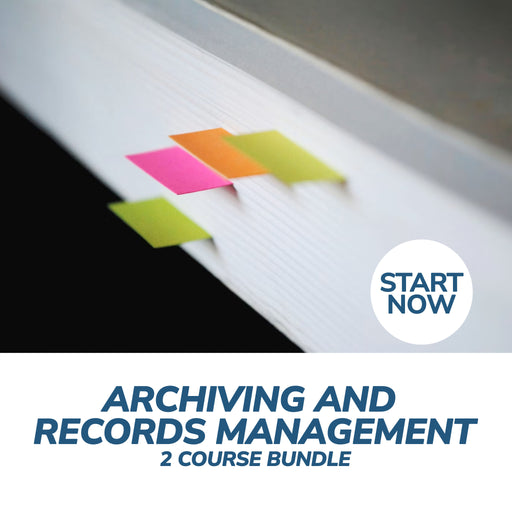Administration Courses
-
 Save 50%
Save %
Original price USD $399Original price $399 - Original price $399Original price USD $399Current price USD $199USD $199 - USD $199Current price USD $199| /
Save 50%
Save %
Original price USD $399Original price $399 - Original price $399Original price USD $399Current price USD $199USD $199 - USD $199Current price USD $199| /Archiving and Records Management Online Certificate Course
"I have more depth understanding on records archiving and management after taking this course. The course is great!" - GAI L. Verified Buyer Unl...
View full details3 DAY SALE - ENDS MIDNIGHT TODAY -
 Save 50%
Save %
Original price USD $399Original price $399 - Original price $399Original price USD $399Current price USD $199USD $199 - USD $199Current price USD $199| /
Save 50%
Save %
Original price USD $399Original price $399 - Original price $399Original price USD $399Current price USD $199USD $199 - USD $199Current price USD $199| /Skills for the Administrative Assistant Online Certificate Course
"The course was very informative and gives a lot of good direction" - Philippa H. Verified Buyer Unlock your potential as an Administrative Assist...
View full details3 DAY SALE - ENDS MIDNIGHT TODAY -
 Save 71%
Save %
Original price USD $798Original price $798 - Original price $798Original price USD $798Current price USD $229USD $229 - USD $229Current price USD $229| /
Save 71%
Save %
Original price USD $798Original price $798 - Original price $798Original price USD $798Current price USD $229USD $229 - USD $229Current price USD $229| /Skills for the Administrative Assistant Online Bundle, 2 Courses
Learn the Basics of Becoming an Administrative Assistant Bundle Up & Save - Learn More and Save More when you Upgrade to one of our Course Bund...
View full details3 DAY SALE - ENDS MIDNIGHT TODAY -
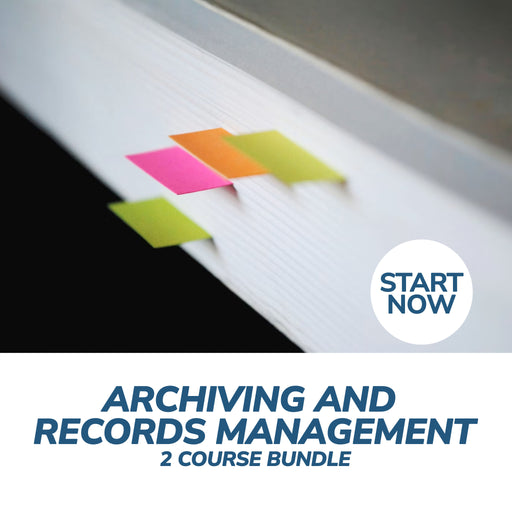 Save 71%
Save %
Original price USD $789Original price $789 - Original price $789Original price USD $789Current price USD $229USD $229 - USD $229Current price USD $229| /
Save 71%
Save %
Original price USD $789Original price $789 - Original price $789Original price USD $789Current price USD $229USD $229 - USD $229Current price USD $229| /Archiving and Records Management Online Bundle, 2 Certificate Courses
"I have more depth understanding on records archiving and management after taking this course. The course is great!" - GAI L. Verified Buyer Unl...
View full details3 DAY SALE - ENDS MIDNIGHT TODAY -
 Save 79%
Save %
Original price USD $1,197Original price $1,197 - Original price $1,197Original price USD $1,197Current price USD $249USD $249 - USD $249Current price USD $249| /
Save 79%
Save %
Original price USD $1,197Original price $1,197 - Original price $1,197Original price USD $1,197Current price USD $249USD $249 - USD $249Current price USD $249| /Skills for the Administrative Assistant Online Bundle, 3 Courses
Learn the Basics of Becoming an Administrative Assistant Bundle Up & Save - Learn More and Save More when you Upgrade to one of our Course Bund...
View full details3 DAY SALE - ENDS MIDNIGHT TODAY